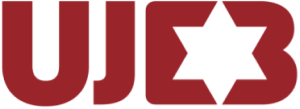UJEB’s Enrolment FAQs
UJEB’s Enrolment FAQs
What is the UJEB iClassPro link so I can create a new account and enrol my child?
https://app.iclasspro.com/portal/ujeb
Can I enrol without entering payment details?
No. All families need to enter credit card/bank details. Payment will be processed at the time of enrolment. Should you wish to request a trial class or apply for a subsidy, please refer to the relevant question below.
I don’t want to have my credit card details saved. What should I do?
Please feel free to enter your bank account details instead of your credit card details. There is no surcharge when making payment and your credit card details will not be saved. Please note that UJEB is not able to see your payment details.
Why does iclass Pro save my payment details?
It is common practice for extracurricular providers to capture payment details for the purpose of automatic billing. This saves families the hassle of remembering to re-enrol and pay and saves business time and money chasing enrolments and payment. Should you wish to withdraw your child from UJEB’s program/s you can do so at any time. Once you withdraw, your child will not be enrolled and you will not be billed for the next term.
Do I need to re-enrol each term?
No. You will be automatically enrolled for the next term. If you do not want to re-enrol your child please see the relevant answer below..
How do I organise a trial class?
Go to the class you are interested in. Choose which child you want to enrol in that class for a trial. Instead of clicking on Enroll Now! Click on Request a Trial. If you want to let us know anything, you’ll be able to include that on the next screen. Once you’re done, click Add to Cart. When you’re in the Cart, click on Store My Card. You will not be asked to store details yet, nor will you be charged. The trial request will come through to the UJEB office who will approve it accordingly.
How do I enrol my child after their child?
Log in to your account, enrol your child in the relevant program and make payment. The date of enrolment is determined by the date of the trial class.
If I don’t want to re-enrol my child next term what happens?
You will need to request to ‘drop’ your enrolment by carrying out the following steps:
- Log in to your account
- Click the My Account link in the toolbar at the top of the screen
- Click the Enrollments icon under the relevant student. This will bring up a list of all current enrolments for the student
- Click the Drop Enrollment button next to the class you wish to drop. This will bring up the Drop Enrollment Request window
- Complete the drop date, reason for withdrawal and any relevant notes
- Click Yes, please drop! to submit the request or Cancel to close the window without submitting the request.
What if I want/need to withdraw my child from a program before the end of term/ program?
The procedure for withdrawing a child from a program is the same as if you choose not to re-enrol (question above).
If I withdraw my child before the end of the program/term will I be eligible for a refund?
This depends on the date of withdrawal and the program. Please refer to UJEB’s Fee Payment Policy located on the UJEB website: https://www.ujeb.org.au/ujebs-fee-payment-policy/
What if I enrolled my child in the wrong program?
It happens! Just notify the UJEB office at ujeb@ujeb.org.au with all relevant details. We will ensure your child is transferred to the correct class. You will then either be invoiced or refunded the difference in cost.
How will I know when payment will be taken?
The first time you enrol in a UJEB program, payment is made upon enrolment. UJEB will email you with an invoice 2 weeks prior to processing payment and advise on what date payment will be taken.
Are there additional charges with relation to payment method?
Depending on the method of payment, merchant bank fees are charged. These are applied at the time of checkout and at the time of auto direct debit.
Visa/Mastercard Fee: 1.87%
Amex Card Fee: 3.85%
An additional fee of 1.10% will apply to international cards.
Direct debits do not incur additional fees.
Failed Payment Fee: $5.50 for Bank debits (added to account).
What happens if payment doesn’t go through?
Our automated payment system will continue to attempt taking payment. Should we be unsuccessful, you will be contacted directly. A fee may be chargeable for failed payments depending on payment method.
Where do I find more detailed information about UJEB’s Fee Payment Policy?
All details regarding fees, when they are billed, collected and more, can be found in the UJEB Fee Payment Policy and Billing Authorisation. These are on the iClassPro enrolment system. Should you wish to review this, a copy of the Policy can be found here
What do I do if I want to apply for fee assistance?
- Click on the following link: https://app.iclasspro.com/portal/ujeb/dashboard which will take you to UJEB’s new enrolment platform.
- Click on Create Account and follow the steps.
- After you have registered yourself, your partner (if applicable) and your child/ren choose the class you wish to enrol in.
- Once you have clicked on the class click on Request a Trial
- Click on Store My Credit Card in the cart. You will not need to pay or store credit card details at this stage. Once you submit, it will send your trial request through so your child is able to attend class until the fee assistance is finalised.
- Go to the UJEB Fee Assistance at https://www.ujeb.org.au/ujebs-fee-assistance/
- Complete the form. A UJEB staff member will contact you with the subsidy decision.
- Your fee assistance will be applied to your account, your child’s trial status will become active and you will be invoiced to make immediate payment for the term.
If I want to use iClassPro on my phone, what are the details?
app.iclasspro.com
How do I log my childs’ future absence?
We have a step by step guide within iClassPro which explains how to lodge your future absence. How to Create an Absence Note
We aim to achieve this through our 4 key Values:

Identity
Our programs support learners in exploring and understanding their Jewish identity. We hope to foster a feeling of connection to Jewish life and Israel.
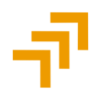
Engagement
The quality educational experiences provided aim to create curious and passionate learners who are engaged with their Jewish identity.

Community
Program participants can begin establishing a lifelong connection and commitment not only to their local Jewish community, but to the wider, global Jewish community.

Inclusivity
We strongly believe that all Jews have a right to learn about their Jewish identity. We aim to create programs that cater to those with special needs, and programs that are affordable to all.